ORA-00742: Log read detects Lost write
Oracle database is not opening, while trying to open the database it’s crashed.
DB can be opened till mount state after that it throw the following error :
We tried to clean the archive redo log with following commands:
alter database clear unarchived logfile group 2;
But that didn't solved our problem so we tried a different solution.
SOLUTION THAT WORKED FOR ME:
1. Open the database in Mount mode, as follows
2. Try to find the redo log status, as follows
we can see in the above output that Redo log group 2 is in Current State and this is the same redo log that is diagnosed with log read detects lost write.
3. Then we try to recover the database, as per below command
Here we gave the path of the redo log which was shown up in the error.
4. Now we will open the database with resetlogs, as follows
Database was successfully altered.
5. Check the status of the open database, as follows
6. check the status of the redo logs, as follows
SELECT GROUP#, MEMBERS, STATUS, ARCHIVED FROM V$LOG;
Note : Please switch the logfile with the following command;
alter system switch logfile;
NOTE: Please take the cold backup before performing the activity.
I hope it will help you :)




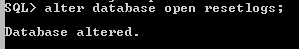






thanks,its works for me
ReplyDeleteThat's great. Thanks for ur comments :)
Deletethanks! this help me a lot!
ReplyDeleteGreat DjFaramir, I am happy to know that !!!
DeleteThanks for this. It helped me.
ReplyDelete/M.Maia
I am happy to know about it... I hope my other post will help u too M.Maria
Deletethanks! this help me
ReplyDeleteGreat Uong Dong Hung !!!
Deletestay in touch
me funciono gracias!
ReplyDeletees bueno saber de ti
DeleteThanks a lot, it was great for me.
ReplyDeleteTHANK YOU :)
ReplyDeleteReally its worked for me and resolved the issue as well. Great work and well explained as well.
ReplyDeleteGreat , solved my problem too , thanks
ReplyDeletePut me down for an additional THANK YOU as well please. I hit this issue after dealing with a host of others while trying bringing up a corrupted system, and got through this very quickly due to your post. Much appreciated.
ReplyDeleteIt works
ReplyDeleteThanks
Respect and I have a keen offer: What Renovations Can You Claim On Tax home renovation construction
ReplyDelete