SHELL COMMAND TO START STOP ORACLE DATABASE AND LISTENER
SCRIPT TEXT:
Text for Database_stop.sh Shell script
Text for Database_start.sh Shell script
Text for Listener_stop.sh Shell script
Text for Listener_start.sh Shell script
CHECK IF DB & LISTENER IS UP OR DOWN:
To check if Listener is not running
To check if Listener is running
SHELL SCRIPT USAGE:
To start the database run the Database_start.sh shell script.
Once you execute the shell please wait till the database is completely up. Once the database is started it displays the below message
"DATABASE STARTUP IS COMPLETE"
NOTE: If the database is running and you executed the Database_start.sh shell again. You will see the below message.
ORA-01081: cannot start already-running ORACLE - shut it down first
To stop the database run the Database_stop.sh shell script.
Once you execute the shell please wait till the database is completely stopped. Once the database is stopped it displays the below message
"DATABASE SHUTDOWN COMPLETE"
To start the listener run the Listener_start.sh shell script.
To stop the listener run the Listener_stop.sh shell script.
I hope this will help you :)



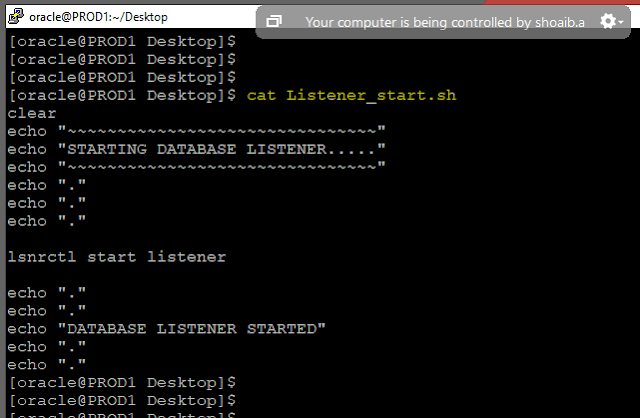













No comments:
Post a Comment